This simple question is asked over and over again on the Joomla forums by newbies. The most popular question would be, how do I change from two columns to one column display.
Understanding the FrontPage component
The Joomla frontpage is a component which allows you to control how your homepage looks. It is slightly different from standard components in the fact that its configuration is not done via the Components menu. Instead you need to find the Home link in your main menu. In a default installation the Home points to the frontpage component.
To customise the look and feel of the frontpage you need to edit the Parameters of the Home menu item link. Therefore go to Menu > mainmenu > and click on the Home link.
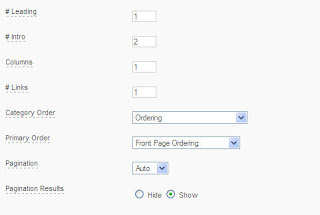 Joomla frontpage parameters
Joomla frontpage parameters #Leading - This parameter determines the number of full width articles to display. Articles displayed in the Leading will have the Intro text displayed. This setting overrides the columns parameter i.e. if you have decided to have 2 columns and 1 items in the leading intro you will have a layout as follows:
Article 1 - Full Width (Row 1 - Leading)
Article 2 (Row 2, Column 1) Article 3 (Row2, Column 2)
Article 4 (Row 3, Colum 1) Article 5 (Row 3, Column 2)
Columns - the columns determines how many columns will feature in each row. If you want more than a single column, set the number of columns here.
#Intro - the number of articles whose Intro text will be displayed (excludes the number of items in the Leading parameter).
#Links - the number of links to articles to display (excludes the number of items in the Leading and Intro parameters). Items showed in the Links section will feature just the title of the article (with no Intro text displayed).
Change Welcome to the FrontPage (Joomla 1.0)
One of the annoying things in Joomla 1.5 is the way you can't seem to ever get rid of the Welcome to the Frontpage message! Here is how to change it.
To change the Welcome to the FrontPage message you need to change a system parameter in the Home link. Go to Menus > Main Menu. Here you will find the Home link. Click on the link. On the right of the screen there are a number of groups of parameters:
* Basic - an explanation on how to customize these can be found here
* Advanced - defines the order of articles on the frontpage
* Component - a number of parameters related to the Frontpage component
* System - this is where we find the title which we want to get rid of!
One of the System Parameters is the Page Title, which by default is Welcome to the FrontPage! Change this to what you prefer, or else you can choose not to show it.
0 comments:
Post a Comment