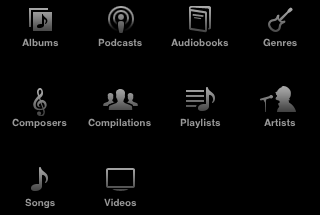
By the default, the buttons at the bottom of the iPod scren are “Playlists”, “Artists”, “Songs”, “Videos”, and “More”. You can change them by pressing the “More” button, and then tap on the “Edit” button in the upper left corner. A Configure screen will appear with icons for “Albums”, “Podcasts”, “Audiobooks”, “Genres”, “Composers”, “Compilations”, “Playlists”, “Artists”, “Songs”, and “Videos”. To substitute one of these icons for one that appears at the bottom of the iPod screen, just tap and hold on the icon you prefer and drag it over the icon you want to replace. Tap on Done when you’re finished.
0 comments:
Post a Comment